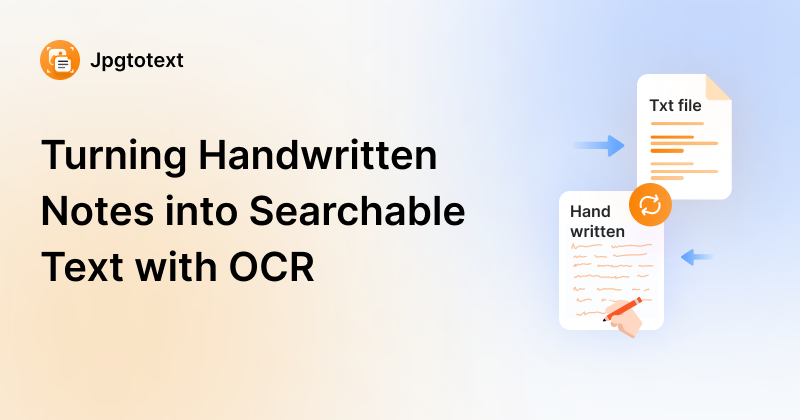
Jan 02, 2025
In this high-tech world, it’s normal for students, researchers and professionals to feel the need to turn handwritten notes into digital, editable text, which is easy to store and share with others.
Optical Character Recognition is the only feasible technology that allows image-to-text conversions with the highest level of accuracy. In this blog post, we’ll discuss how one can convert digital scans of paper documents into digital text files. But before we discuss the method, let’s first talk about who needs to perform such conversions.
When it comes to handwritten notes, students are the ones that often spring to mind. This is because they have to note down everything during their study sessions and lectures. So, they are more likely to feel the urge to convert their handwritten notes into digital text files. When they have a digital record of their notes, it’s easier for them to search for particular information, which ultimately helps them to study for exams.
Legal documentations often consist of handwritten notes, drafts and other paperwork. Converting such handwritten notes into electronic and searchable text ensures effortless workflows – something every law firm strives for. There also are number of benefits of having a digital record such as improved document management, faster retrieval of info, and enhanced collaboration among professionals.
Preachers, especially those having a background related to history and archives, regularly deal with handwritten notes such as journals, manuscripts, letters, etc. Turning these documents into electronic text documents offers many benefits. They can easily cross-reference, analyse, preserve and share such valuable information with others.
Optical Character Recognition (widely known by its short form OCR) is the electronic conversion of scans of handwritten, or typed text into machine-readable text. To perform such conversion, one needs to use an OCR-powered tool or program.
Jpgtotext.info is a reliable OCR converter that is designed with the latest needs in mind to deliver highest level of accuracy. It’s a free tool, requiring no signup or credit card information. Although it has premium plans to facilitate users with advanced needs, the basic free version is quite adequate for normal use. It employs an easy and intuitive interface, making it easier for users to convert image into text without any problem.
Here are the steps you will need to perform to turn handwritten notes into machine-readable text:
The process starts with taking scans or photos of the required paper documents you want to convert. Make sure you use the best camera to ensure higher readability and clarity.
Browse jpgtotext.info online. Upload the taken photo or scan of the handwritten notes into the tool. You can use drag-and-drop feature or upload directly from your device. Hit the ‘’Extract Text’’ button to initiate the text extraction process.
The final step is to save the extracted text. You can copy or download it as a text or docx file. The tool will allow you to do so in a single click. Congratulations, you have successfully converted handwritten notes into searchable text, which you can use however you want.
To help you understand, we will have jpgtotext.info extract text from a photo of a handwritten notes talking about ‘’the role of technology in education.’’
This is the image we’ll insert into the tool:

Upon hitting the ‘’Convert Files’’ button, the tool responds with this:

The tool takes a few seconds to turn the image into editable text (as shown in the above screenshot). This is easy and simple, isn’t it? There’s no rocket science required. Anyone can do so in no time.
Turning handwritten notes into searchable and machine-readable text is a lot easier with an OCR-powered technology. Students, researchers and legal professionals and lawyers can greatly benefit from this technology. Having a digital record of documents brings you several advantages such as improved management, easy retrieval of the required information, and robust data security. We explained how one can convert text images into editable documents using jpgtotext.info, an OCR-based tool, which allows free access without any signup procedures. Anyone can use this tool to perform image to text conversions online without paying anything.
Frequently Asked Questions
The technologies are evolving at a fast pace, with OCR being no exception. The tool we used in the above demonstration provided accurate results every time we used it. So, it’s safe to say that OCR technology works 95% accurately. However, the accuracy rate can also be affected by a number of factors such as image quality and handwriting style.
Most OCR tools including jpgtotext.info support common image file formats like JPEG, PDF, PNG and TIFF for input images. The extracted text is usually exported as plain text files in TXT or DOC format for easy editing and use.
The free basic version of jpgtotext.info allows only one image of up to 10MB at a time. However, there’s no restriction on how many times you can use the tool. The basic free version is quite enough for users with limited and occasional use. However, users with advanced or enterprise-level needs may want to consider upgrading to its premium plans, which allow multiple images in a single attempt.